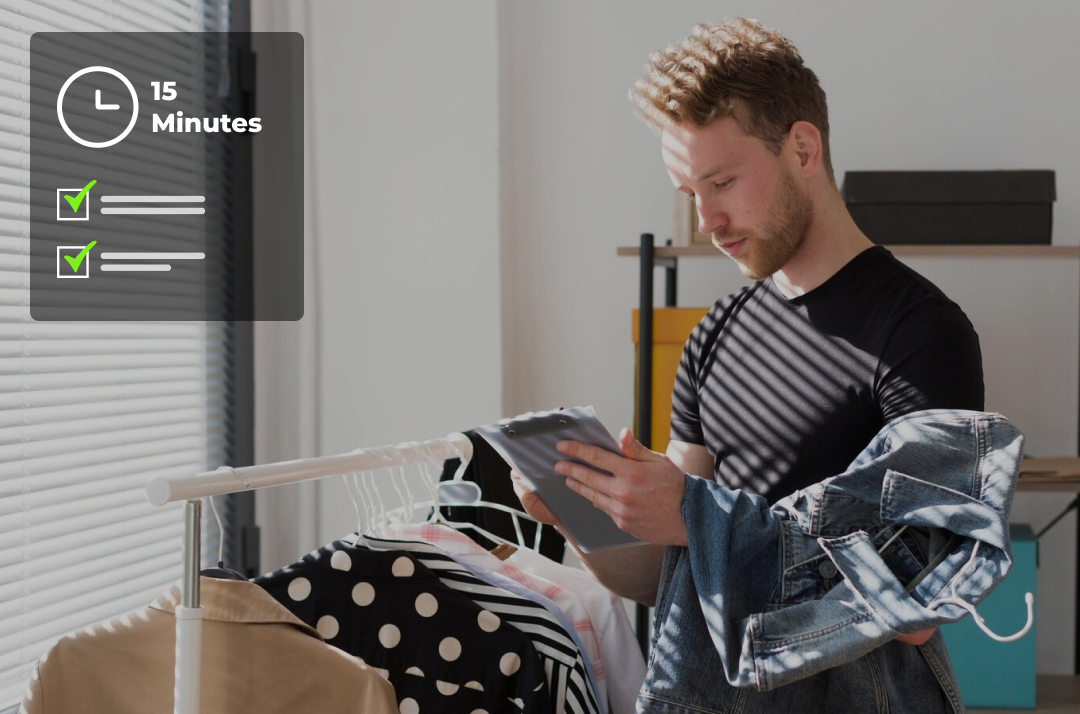Why Influencers Are Leading the Live Shopping Revolution
Live shopping shows are emerging as a significant tool to attract customers, generate sales, and strengthen brand identity in the digital-first marketplace of today. Influencers are an irreplaceable and powerful force in this sector. By having gained trust, being in constant communication with the audience, and being a good storyteller, influencers can be the ones who secure initial buyers’ loyalty.
The concept of a live shopping event appears to be as elementary as a “Go Live” button, but the packed event is one of a series of steps of a more complicated process. From creating the right atmosphere to managing tech and engaging the viewers — all the tasks are perfectly done in the background. And with tools like MyLiveCart, you’re not just streaming, you’re selling smarter, connecting deeper, and analyzing performance like a pro.

Pre-Show Checklist: Laying the Foundation for Success
A good live performance begins with excellent planning for the show. The stage before the show is where you can influence the level of your broadcast, your participation with the audience, and finally, your sales possibilities.
1. Define Your Goals
Before anything else, clarify what success looks like. Is it product sales, lead capture, brand awareness, or follower growth?
Consider these questions:
- Are you launching a new product?
- Promoting a seasonal campaign?
- Collaborating with a brand partner?
- Are you looking to bring in more people to your eCommerce store?
Pro tip: Define the KPIs metric that you want to achieve (for instance, 1,000 live viewers, $5,000 in sales, 10% increase in email signups). Use MyLiveCart’s analytics dashboard to monitor these metrics in real time.
2. Choose the Right Products
Design a product range that is in line with your target group’s interests. Combine those models which are best sellers with the new ones, or the exclusive ones, to produce an assortment that is exciting.
What to look for:
- Items with strong visual appeal
- Easy-to-demonstrate functionality
- Products you genuinely love and use
Extra tip: Bundle products or offer limited-time deals to incentivize immediate purchases. Consider featuring user-generated content from followers who already use the products.
3. Create a Run of Show (Script Outline)
Structure your live session like a story:
- Opening greeting and agenda
- Product showcases
- Q&A sessions
- Exclusive announcements
- Closing call-to-action (CTA)
Having a flow keeps you focused and makes the experience smoother for viewers.
Advanced tip: Prepare notes or cue cards for key talking points. Include backup lines in case you need to stall for time or handle tech issues.
4. Set Up Your Environment
Your on-camera setup is part of your brand. Ensure a clean, clutter-free background with good lighting and minimal noise.
Checklist:
- Ring light or softbox lighting
- Stable tripod or camera mount
- Branded background or thematic props
- Good microphone or audio quality
- Neatly arranged product display area
5. Prep the Tech
Avoid mid-stream technical hiccups by running a rehearsal.
Checklist:
- Internet speed check (minimum 10 Mbps upload)
- Camera and mic tests
- MyLiveCart integration test (products, chat, and analytics)
- Back-up device on standby
Pro tip: If you’re streaming on multiple platforms, test multistreaming tools and ensure that MyLiveCart overlays work seamlessly across all channels.
6. Promote the Event
Build anticipation with a promotional plan that starts 3–5 days before the event.
Ideas include:
- Countdown stories on Instagram
- Sneak peeks or behind-the-scenes teasers
- Email blasts with links to your MyLiveCart event
- Hashtag campaigns
Use your platforms to maximize reach. Tag your brand partners and encourage them to cross-promote too.
On-Air Checklist: Hosting Like a Pro
When you go live, you become the face of the experience. Your energy, genuineness, and confidence dictate the tone of the video. This is what you should do to be bright and dynamic in the spotlight of the camera.
7. Start with Energy and Purpose
The first five minutes are critical.
Tips to start strong:
- Greet your viewers by name
- Share the agenda
- Set expectations (promotions, giveaways, Q&A)
- Ask an icebreaker question to boost comments
Use MyLiveCart’s polling feature to launch a fun question or get real-time feedback. Try questions like: “Which product are you most excited for today?” or “Where are you watching from?”
8. Engage Constantly
Keep viewers involved throughout the show with:
- Shoutouts to commenters
- Answering live questions
- Asking for emojis or reactions
- Highlighting social proof (“Maria just bought the lipstick!”)
Use viewer names often. It makes the experience personal and interactive.
9. Showcase Products Dynamically
You’re not just explaining features — you’re telling a story. Focus on how the product solves a problem or enhances daily life.
Demonstrate live usage:
- Try on apparel/accessories
- Use beauty tools or kitchen gadgets
- Show before-and-after results
Use MyLiveCart’s product spotlight to link items as you present them.
Bonus idea: Create mini demos or challenges to entertain viewers while showcasing products.
10. Create Urgency and Incentives
FOMO works. Use phrases like:
- “Only 10 left!”
- “Live viewers get 20% off!”
- “Ends when this stream ends!”
Use MyLiveCart’s timed discounts and flash deal features to boost impulse buys.
Add a giveaway twist: Offer an entry to viewers who purchase during the stream.
11. Keep It Moving
Pace is everything. Don’t dwell on one item too long unless the chat demands it.
Pro tip: Use a timer per segment and let MyLiveCart help queue up the next product.
Post-Show Checklist: Keep the Momentum Going
Your live shopping show doesn’t end when the stream stops. The follow-up phase is where you build long-term ROI and strengthen your brand impact.
12. Share the Replay
Not everyone can join live. Send the replay to your email list, post it on your social media, or embed it on your site.
Use MyLiveCart’s replay feature to host high-quality replays with clickable product links.
Idea: Add a caption like “Missed the magic? Watch the replay and shop now!”
13. Create Highlights for Social Media
Repurpose key moments:
- Funny bloopers
- Amazing before/after demos
- Testimonial moments
- Countdown timer moments
Turn them into TikToks, Reels, or Stories to extend your reach and build hype for future events.
14. Gather Feedback
Send a short post-show poll or ask in your stories:
- “What did you love most?”
- “Which product should we demo next time?”
- “Was the show too long or just right?”
MyLiveCart allows easy integration with post-stream surveys.
Advanced tip: Invite your audience to vote on your next live theme or product category.
15. Review Analytics and Performance
Dig into the data:
- Total views vs. peak concurrent viewers
- Products clicked and purchased
- Engagement spikes and drop-off moments
- Chat volume and sentiment
MyLiveCart’s analytics suite shows you all this and more. Use the insights to refine your next show.
Bonus idea: Share a mini “show recap” with followers: “Last night, we had 3,200 viewers and sold out 4 items!”
16. Update Product Pages and Inventory
If something sold out, mark it. If a deal is extended, promote it.
Checklist:
- Update product descriptions
- Highlight “As seen on our live show” badges
- Promote urgency with “Only 5 left!” messaging
- Restock popular items and notify your list
Bonus Pro Tips: From Influencer to Stream Pro
- Collaborate: Bring in another influencer or brand guest for dual energy and wider reach.
- Giveaways: Offer entry for commenting or sharing to boost engagement.
- Countdown teasers: Start hyping your live show 3-5 days in advance with trailers.
- Cross-promote: Share your MyLiveCart event link across ALL platforms.
- Stay consistent: Weekly or monthly shows build viewer habits.
- Post-show AMA (Ask Me Anything): Host a casual Q&A after the show to keep engagement going.
- Behind-the-scenes clips: Share a peek into your setup or prep routine.
Also Read:
- Final 15-Minute Checklist Before Your Live Shopping Event.
- Maximizing ROI from Your Live Shopping Event with MyLiveCart.
- Tips for a Successful Live Shopping Event with MyLiveCart
How MyLiveCart Empowers Influencers
MyLiveCart isn’t just a streaming platform — it’s your behind-the-scenes partner in creating successful live shopping experiences.
What MyLiveCart offers influencers:
- Drag-and-drop product spotlighting
- Real-time analytics dashboard
- Polls and comment highlights
- One-click replay sharing
- Seamless eCommerce integration
- Inventory syncing and alerts
- Flash sales, discount timers, and urgency tools
It takes the heavy lifting off your plate, so you can focus on what you do best: entertaining, connecting, and converting.
Pro tip: Create a recurring live shopping calendar using MyLiveCart’s event scheduling features. Your audience can subscribe to get notified!
Final Thoughts
Hosting a live shopping show as an influencer is both an art and a science. You need preparation, performance, and post-show power moves to stand out and succeed. With this essential checklist — and the muscle of MyLiveCart behind you — you’ll be fully equipped to turn your next show into a sales-driving, fan-building, brand-boosting event.
Use it as a guide for your first show, or as a quality control checklist for your next. Either way, it’s time to level up your live shopping game.
Your audience is ready. Your products are ready. Are you?
Essential Checklist for Influencers Hosting a Live Shopping Show with MyLiveCart
Live shopping is an exciting and interactive way for influencers to engage with their audience while showcasing products in real-time. MyLiveCart empowers influencers to create seamless, immersive live shopping experiences that drive sales, build trust, and offer personalization for every viewer. Whether you’re promoting fashion, beauty, or accessories, here’s an essential checklist to ensure your live shopping show is a success.
1. Key Terms for Live Shopping Shows
- Live Shopping / Livestream Commerce – Selling products via real-time, interactive video, where viewers can purchase directly during the show.
- Shoppable Video – Pre-recorded video content with clickable links, allowing viewers to shop featured products directly.
- Social Commerce – Selling products directly on social media platforms like Instagram, TikTok, and Facebook.
- Low Latency Streaming – Ensuring a smooth and uninterrupted live shopping experience, which is crucial for interactive engagement.
- Add-to-Cart Integration – Enabling viewers to add products to their shopping cart directly during the live stream, ensuring instant purchases.
- Shoppertainment – Creating engaging, entertaining, and educational content during live streams to captivate your audience.
- Simulcasting – Broadcasting your live shopping event across multiple platforms (like Instagram and Facebook) to increase your reach.
- Embedded Code – Allowing you to embed your live shopping event directly on your website, providing a seamless shopping experience.
2. Tips and Tricks for Hosting a Successful Live Shopping Show
- Create a Visually Appealing Setting: Ensure your background and environment reflect your brand’s aesthetics. Use proper lighting to showcase the products clearly and elegantly.
- Partner with Stylists or Guest Hosts: Invite stylists, influencers, or experts to add value by providing fashion tips, styling advice, or product insights. Their engagement can boost credibility and attract more viewers.
- Feature a Focused Selection of Products: Limit the number of products you showcase to 5–7 to maintain the audience’s attention and create a sense of exclusivity.
- Provide Close-Up Shots and Demos: Zoom in on details, textures, and product features, especially for jewellery or beauty products, to highlight their quality and uniqueness.
- Offer Time-Limited Deals: Create urgency by offering special discounts, limited-time offers, or exclusive items that are only available during the live event.
- Engage Viewers with Personal Interactions: Respond to comments, answer questions, and offer personalized recommendations based on viewer interests.
- Encourage Immediate Action: Make use of MyLiveCart’s “Add-to-Cart” integration to encourage viewers to purchase during the show, simplifying the buying process.
3. Platform Comparison for Live Shopping Shows
| Platform | Best For | Pros | Cons | Pricing |
| MyLiveCart | Premium brands & large influencers | Real-time demos, brand customization, CRM-ready | Requires initial setup | Custom pricing (Contact Sales) |
| Instagram Live | Visual fashion content | Direct reach, trendy audience | Limited checkout integration | Free |
| TikTok Shop | Gen Z and influencer market | High engagement, fashion-first content | Limited long-form format | Commission-based |
| Facebook Live | Brand awareness | Broad reach, event promotion tools | Lower engagement in fashion | Free |
| ShopShops | International exposure | Global buyer access, fashion focus | Expensive for small businesses | Varies |
Why MyLiveCart?
Unlike basic live streaming platforms, MyLiveCart offers an elegant, fully integrated solution with customizable visuals, secure transactions, and real-time shopper interactions that reflect the luxury and sophistication of premium brands.
4. Facts and Figures About Live Shopping
- 50% Higher Purchase Likelihood: Viewers are 50% more likely to purchase when influencers demonstrate how to style or use products during a live session.
- Fashion Accessories Make Up 25%+ of Livestream Purchases: Jewellery, as part of the fashion accessories category, contributes significantly to live shopping success, especially in regions like Asia.
- Return Rates Drop by 35%: Customers who see the product worn or used live are less likely to return the item, increasing customer satisfaction and reducing returns.
- Engagement Boosts by 40%: Livestreams that include personal stories, styling tips, or interactive elements see a significant increase in audience engagement.
5. Who Should Use Live Shopping for Their Brand?
- Jewellery Designers: Showcase new collections or custom jewellery pieces to a global audience.
- Retailers: Feature curated collections or seasonal releases, appealing to both regular and new customers.
- Influencers & Stylists: Host branded live events to try on products or give styling advice to their followers.
- Luxury Brands: Create exclusive, high-end virtual trunk shows that enhance brand prestige and customer loyalty.
Bonus: MyLiveCart offers real-time waitlisting for out-of-stock items and private appointment bookings for exclusive styling sessions, adding value to the customer experience.
6. Why Fashion Brands Should Embrace Live Shopping
- Showcases Product Detail: Live videos highlight the texture, movement, and shine of products, especially for jewellery or beauty products.
- Emotional Connections: Viewers form stronger emotional connections through storytelling and live demonstrations.
- Personalized Selling: Influencers can recommend products based on viewer comments, making each experience unique.
- Boosts Brand Prestige: The elegance and professionalism of the live stream enhance the perception of luxury brands.
- Speeds Up Sales: Immediate calls-to-action (CTAs) reduce friction in the purchasing process and drive faster conversions.
7. The Future of Live Shopping in Fashion Jewellery
- Virtual Styling Rooms: Let viewers preview different jewellery combinations live, helping them make better purchase decisions.
- AR Jewellery Try-Ons: Augmented Reality (AR) features allow customers to virtually try on jewellery before purchasing.
- Voice-Activated Commands: Voice-activated shopping can simplify the purchasing process, making it even more hands-free.
Smart Invites: CRM-driven notifications automatically notify shoppers of relevant live events, increasing show attendance and engagement.